How to start using Google Analytics for your website
Dated Thursday August 15, 2013
Tags: seo

What is Google Analytics
Google Analytics is the most popular program for viewing and analizing the statistics (numer of visitors) for websites. It shows you how many people visit your website, how often, etc. Google Analytics has become popular because it has all the featues you require from statistic software and still is offered for free. Google Analytics will help you find out:
- How many people visit your website
- What are the most popular pages on your website
- How did people find your website
- What where they searching for when they found your website
- How long did they stay on your website
- More ...
Start using Google Analytics for your website
To use Google Analytics you need a Google account. A gmail address will suffice. If you do not have a gmail address you can create a Google account here.
With your Google account you can get the code for Google Analytics:
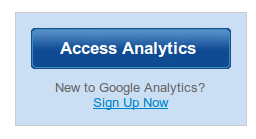
- Follow the procedure:
- In the first step you enter the domain name of your website
- In the second step you enter your name
- Accept the terms
- In the step Analytics: Tracking Instructions you copy the following code:
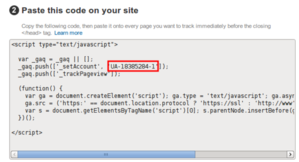
Link your webapp to Google Analytics
These instructions are for webapps from Webapps Online. If you do not have one, you can create one a webapp online here.
- Open the Content Management System
- Open the settings module
- Open the category Google
- Click on edit next to "Google Analytics Code"
- Past the number you copied from the Google Analytics Code
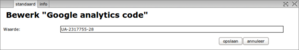
Google Analytics will start counting visitors within 24 hours.
{"jsfiles":["\/cms\/BB\/JSDivers\/jquery.flippy.js","\/cms\/BB\/JSDivers\/switchtomobile.js","\/cms\/BB\/JSDivers\/iScroll\/iscroll-lite.js","\/cms\/BB\/Form\/Fields\/CpFormDate.js","\/cms\/BB\/JSDivers\/touch2.js","\/cms\/BB\/Ajax\/simpleajax.js","\/cms\/BB\/JSDivers\/webcoding.js","\/cms\/BB\/JSDivers\/check.js","\/cms\/BB\/JSDivers\/loadparts.js","\/cms\/BB\/JSDivers\/cms-actions.js"],"cssfiles":["\/cms\/BB\/CSS\/touch\/website.css","\/cms\/BB\/CSS\/touch\/mobile.css","\/css\/mobile.css","\/cms\/BB\/CSS\/buttons.css","\/cms\/BB\/CSS\/touch\/general.css","\/cms\/BB\/CSS\/touch\/cms.css","\/cms\/BB\/Form\/Fields\/CpFormDate.css","\/cms\/CBB\/Modules\/CRM\/CmsModuleImportMail.css","\/cms\/CBB\/Modules\/Standard\/CmsModuleManuals.css"],"javascriptlines":["\nvar created_keepSessionAlive = false;\nif (typeof keepSessionAlive !== \u0022function\u0022) {\ncreated_keepSessionAlive = true;\nkeepSessionAlive = function() {\njQuery.post(\u0022\/keep-session-alive\u0022);\nwindow.setTimeout(\u0022keepSessionAlive()\u0022, 300000);\n}\n}\nif(created_keepSessionAlive){\nwindow.setTimeout(\u0022keepSessionAlive()\u0022, 300000);\n}","CPJS.vLoadPluginOn(\u0027cpform\u0027, {})","CPJS.bWhenReady([\u0022touch\u0022], function() { Touch.sBrowserType = \u0027Android\u0027; } )","CPJS.bWhenReady([\u0022touch\u0022], function() { Touch.fBrowserVersion = \u00277.0\u0027; } )","CPJS.bWhenReady([\u0022logdisplay\u0022,\u0022rpc\u0022,\u0022touchsite\u0022,\u0022stacking\u0022,\u0022showwaiting\u0022,\u0022storage\u0022,\u0022googleAnalytics\u0022,\u0022popups\u0022], function() { CPJS.touchsite.vInit(false) } )","var CmsStatic_iNewItemPage = 33426;","var sTabletMenuColor1 = \u0027#5990B3\u0027;","var sTabletMenuColor2 = \u0027#2786C2\u0027;","var aDictionary = new Array();","aDictionary[\u0027postponeTo\u0027] = \u0027verplaats naar\u0027;","aDictionary[\u0027tomorrow\u0027] = \u0027morgen\u0027;","aDictionary[\u0027dayAfterTomorrow\u0027] = \u0027overmorgen\u0027;","aDictionary[\u0027nextWeek\u0027] = \u0027volgende week\u0027;","CPJS.bWhenReady([\u0022stacking\u0022], function() {\nCPJS.stacking.iToolbarWidth = \u0022100%\u0022;\nCPJS.stacking.iSlideLefMargin = 0;\n} )",""]}







