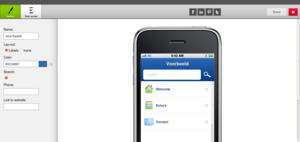How do you create a website for mobile
Dated Wednesday August 21, 2013
Tags: mobiele website
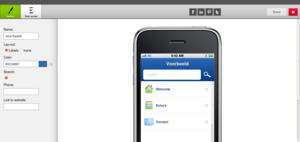
1. Design you mobile website / webapp
In the online tool for creating mobile websites (opens in a new tab) you can design your own mobile website. Using the options in the left menu, you can change the lay-out, color, title and other design options and features. Using the second tab you create a welcome / flash screen with your logo. When a option in the left menu is adjusted, the example will display the changed design.
2. Create a account for your mobile website / webapp
In order to store your mobile website and gain access to your own online content management system, you need to create a account. If you already have a account you can use it to load a previous design and make some changes.
After you creating your account you will receive a mail with links to your own mobile website and online content managment system. You can use your new account to log in to your content management system.
Your email address is safe with us. We only use it to mail you information related to you account or for the password forgotten option. We do not share or sell your e-mail address. You don't have to worry about spam.
3. Edit the content of your mobile website / webapp
In the online content management system you can edit the content of your mobile website:
- Add or remove options in the menu
- Edit text on the pages of your mobile website
- Add photo's or video's
- Add contact information to your mobile website
- Activate the call button or link to the desktop website
- More ...
Start to design your mobile website
{"jsfiles":["\/cms\/BB\/JSDivers\/jquery.flippy.js","\/cms\/BB\/JSDivers\/switchtomobile.js","\/cms\/BB\/JSDivers\/iScroll\/iscroll-lite.js","\/cms\/BB\/Form\/Fields\/CpFormDate.js","\/cms\/BB\/JSDivers\/touch2.js","\/cms\/BB\/Ajax\/simpleajax.js","\/cms\/BB\/JSDivers\/webcoding.js","\/cms\/BB\/JSDivers\/check.js","\/cms\/BB\/JSDivers\/loadparts.js","\/cms\/BB\/JSDivers\/cms-actions.js"],"cssfiles":["\/cms\/BB\/CSS\/touch\/website.css","\/cms\/BB\/CSS\/touch\/mobile.css","\/css\/mobile.css","\/cms\/BB\/CSS\/buttons.css","\/cms\/BB\/CSS\/touch\/general.css","\/cms\/BB\/CSS\/touch\/cms.css","\/cms\/BB\/Form\/Fields\/CpFormDate.css","\/cms\/CBB\/Modules\/CRM\/CmsModuleImportMail.css","\/cms\/CBB\/Modules\/Standard\/CmsModuleManuals.css"],"javascriptlines":["\nvar created_keepSessionAlive = false;\nif (typeof keepSessionAlive !== \u0022function\u0022) {\ncreated_keepSessionAlive = true;\nkeepSessionAlive = function() {\njQuery.post(\u0022\/keep-session-alive\u0022);\nwindow.setTimeout(\u0022keepSessionAlive()\u0022, 300000);\n}\n}\nif(created_keepSessionAlive){\nwindow.setTimeout(\u0022keepSessionAlive()\u0022, 300000);\n}","CPJS.vLoadPluginOn(\u0027cpform\u0027, {})","CPJS.bWhenReady([\u0022touch\u0022], function() { Touch.sBrowserType = \u0027Android\u0027; } )","CPJS.bWhenReady([\u0022touch\u0022], function() { Touch.fBrowserVersion = \u00276.0\u0027; } )","CPJS.bWhenReady([\u0022logdisplay\u0022,\u0022rpc\u0022,\u0022touchsite\u0022,\u0022stacking\u0022,\u0022showwaiting\u0022,\u0022storage\u0022,\u0022googleAnalytics\u0022,\u0022popups\u0022], function() { CPJS.touchsite.vInit(false) } )","var CmsStatic_iNewItemPage = 33426;","var sTabletMenuColor1 = \u0027#5990B3\u0027;","var sTabletMenuColor2 = \u0027#2786C2\u0027;","var aDictionary = new Array();","aDictionary[\u0027postponeTo\u0027] = \u0027verplaats naar\u0027;","aDictionary[\u0027tomorrow\u0027] = \u0027morgen\u0027;","aDictionary[\u0027dayAfterTomorrow\u0027] = \u0027overmorgen\u0027;","aDictionary[\u0027nextWeek\u0027] = \u0027volgende week\u0027;","CPJS.bWhenReady([\u0022stacking\u0022], function() {\nCPJS.stacking.iToolbarWidth = \u0022100%\u0022;\nCPJS.stacking.iSlideLefMargin = 0;\n} )",""]}