 Webapps Online |
Webapps Online
What is conversion and why is it so important?
Dated Sunday September 29, 2013
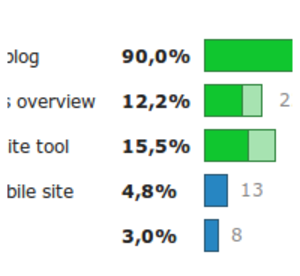
You have a reasonable idea of how many new subscribers your blog of how many customers your web shop has on a weekly basis. If you use a statistic program, like Google Analytics, you also know how many visitors your website gets every week. Only a few percent of these visitors become subscribers or customers. This percentage is the conversion rate of your website.
Why is the conversion rate so important
Most website or web shop owners focus primarily on increasing the number of visitors. Either by improving the SEO of the website, using social media or investing in ads. Only a small percentage of these extra visitors become customers. So is this the most effective way of spending your time and money?
Say your web shop attracts a 1000 visitors a month. The conversion rate is 1%. This means that of the 1000 visitors only 10 will actually by one or more products. Will a lot of effort you could increase the number of visitors to 1500 a month. This will earn you 5 extra customers. But it also will cost you a lot of time or money.
By analyzing the website carefully and putting the correct improvements in place you could improve the conversion rate to 2%. This will earn you 10 extra customers. And it does not cost you near as much time or money. This is why conversion rate is at least as important as SEO or marketing.
How do I improve my conversion rate
The reason visitors never subscribe or buy from your website could be numerous:
- long and complex forms
- dubious or unclear messages
- unexpected added costs before payment
- questions about personal information
And many of the problems are technical or apply only to a certain group of visitors:
- The website does not function well on smartphones or tablets
- The website does no display well in certain browsers
- The message conveys better in one language then in an other
The conversion rate, the percentage of visitors proceeding to the next step, differs from page to page. So do the reasons of leaving the website on each page. This makes improving the conversion rate a difficult task.
How do I find the conversion rate for each page?
Conversion Analytics offers a simple solution for measuring the conversion rate of given pages on your website. It can analyze a simple process, for example:
- Read a blog article
- Open the “subscribe to our newsletter”-form
- Fill out the form and send it
But more complex processes, like buying a product in a web shop can also be measured:
- Open the catalog
- Select a product
- Fill in the personal information and address form
- Pay online
- Confirmation
Conversion Analytics shows you the number of visitor in each step and the percentage of visitors proceeding to the next step.
What can I do to improve the conversion rate on my website?
The insight of the conversion rates that Conversion Analytics offers you is a good start. But you want to improve your website. Conversion Analytics can help you do so. As soon as enough data is available Conversion Analytics will compare the visitor in each step. It analyses the data to determine the major problems for each step or page:
- Are visitors using a certain browser score less then others? It could be that the website does not display well in this browser or browser version.
- Is the conversion rate lower on tablet or on phones? Time to test the functionalities on the given devices.
- Do the conversion rates differ in the different languages the website offers? Time to check the problem page and see if the message conveys correctly and spelling and grammar is correct.
Conversion Analytics selects the pages for you that, if improved, results in the biggest improvement with the least amount of effort. For these steps it will give you the most significant problems that should be resolved. This will give you a checklist of problems to improve within a week!
Ready to start improving your website or web shop?





